SEO certification is no longer a luxury - it's a...
Read MoreReady to start?
For any questions, please don’t hesitate to email us at support@YellowHatApprentice.com
Technical SEO (search engine optimization) requires extensive setup and research. Technical SEO Mistakes arise even when you try your hardest to accomplish everything correctly. When performing basic technical SEO, I’ve encountered problems owing of broken redirects or redirect loops. I had to analyze the problem and correct the mistake.
Frequently, problems arise when working on a website with thousands of pages.
I’ve encountered a lot of problems throughout the years, which I’ve internally documented and will refer to.
I’ve encountered situations where a canonical tag problem is causing the incorrect page to rank far higher than the original page.
Note: E-commerce websites are one setting in which canonical tags are frequently utilized. The easiest technique to rank the original product page in a business that has the same product in numerous categories is to use canonical tags.
You must visit the affected page or pages, examine the source code, and confirm that the URL is pointing to the correct page before you can resolve canonical tag issues. Furthermore, you should look for the following typical mistakes:
Category pages linking to an article that is highlighted
landing sites linking to a content that is highlighted
A website with several canonical tags
URL mistakes, such using the same URL twice in the same tag
After correcting any problems, update the canonical tags and go on to the following listed issue.
Indexing problems are common, even on large websites. I check for problems that might be preventing search engines from correctly indexing a website when I first begin working on it.
The steps listed below can assist if indexation is giving you trouble.
To check if the site’s pages are indexed, first open your Google Search Console or run a Google search for “site:yourdomain.com.” You have the following options if none of the pages are indexed or only a small number are:
To make sure that search bots are permitted to index the sites, check your robots.txt file.
Check the source code of the page for “NOINDEX” meta tags.
Ensure that your website has an XML sitemap so that search engines can locate the pages they need.
Examine the Index > Pages area in Google Search Console to find out why certain pages aren’t indexed.
Your indexing rate will increase if you do these actions and adjust as necessary depending on your observations. Moreover, you can attempt to have particular pages indexed by Google by submitting particular URLs.
In addition to being an essential SEO statistic, site performance is also a problem that may be widely challenging to resolve. The main issue is the multitude of factors that might lead to problems with site speed.
The combination of these changes, or just one of them, may be needed to speed up the website:
See if there is a hosting problem. Check to see if the server loads a plain, simple.html file slowly. A slow-loading file is a good sign that you should change hosts.
To conserve space, minify the JS and CSS files.
Use Google's PageSpeed Insights to evaluate the website and fix any problems you discover.
The preceding adjustments should work for the majority of sites. You might run across development problems, like a slow-loading plugin or a CMS that was created specifically for you. In this scenario, you’ll need to get together with the developer to discuss how to optimize and accelerate the algorithm.

I frequently utilize redirects, particularly for big websites. A redirect can help the page’s SEO if a discontinued product is comparable to another. I also use this to try to get rid of pages with weak material or information that is too similar to the main pages and generating problems with cannibalization.
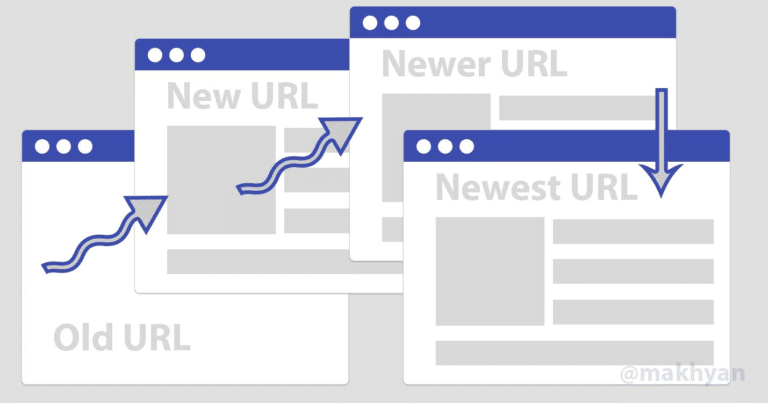
On the other hand, a single typo when redirecting might cause a great deal of trouble.
I usually advise using a program like Screaming Frog to scan the website for all redirection in order to address issues. With the tool, you can view the following:
To fix this problem, you must alter the redirects on page two if you have a redirect loop where page one goes to page two and page two goes back to page one. Moreover:
Relaunch your tool at the end and work through the list of reroute problems until they are resolved.
Duplicate content becomes more likely as a website expands. This is a common problem that I encounter with dynamically produced websites; e-commerce sites are particularly susceptible to it. Because search engine crawlers are prone to confusion, your target audience may receive the incorrect page.
When a duplicate page arises due to an error, like two blog entries that were inadvertently added, remove it.
For pages that are intended to be identical, such as those containing products that can be found in several store categories, use canonical tags.
Users will leave the website if they click on search results and a notice saying “not secure” appears all over the page. It is possible to resolve the warning with a few simple procedures.
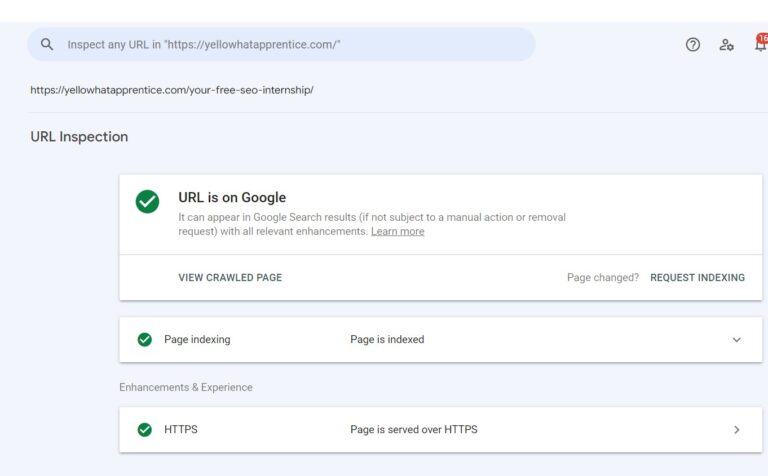
Purchase an SSL certificate
Install the certificate
RewriteEngine On
RewriteCond %{SERVER_PORT} 80
RewriteRule ^(.*)$ https://www.yourdomain.com/$1 [R,L]
If you would prefer not to alter your.htaccess file yourself, you can also locate CMS plugins that can perform the redirecting for you.
Sending visitors to the incorrect language on a website is a quick way to lose visitors and money, especially if the site is for a multinational company with maybe multilingual content. This is the result of the “hreflang” tag. To ensure that mistakes don’t occur, this tag needs a great deal of detail.
It takes a lot of work to fix hreflang problems, so I suggest using a validation tool to make sure the tags are put correctly, then:
For technical SEO, internal linking is crucial, and it has produced excellent outcomes for my clients. The primary problem is that internal links can get disorganized over time, especially if multiple SEO teams are working on a website.
Broken internal connections are simple to miss but can have an effect on indexation as well. The first thing you should do to calm the pandemonium is to fix any broken internal links. Use a program like Screaming Frog to search your entire website for broken links rather than going through each page one by one. You can use the platform to find any broken links you may have.
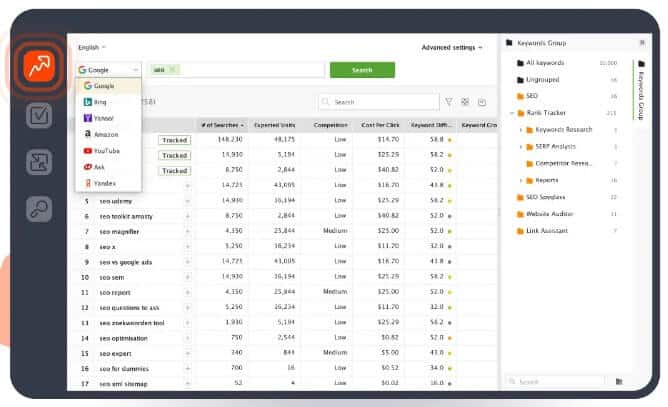
In the future, make an effort to continue using effective internal linking techniques to “shape the site’s SEO.”
SEO certification is no longer a luxury - it's a...
Read MoreCreating excellent content alone won’t be enough to win the...
Read MoreLearn how to optimize your SEO with our guide on...
Read MoreLearn how to optimize your SEO with our guide on...
Read MoreFeeling overwhelmed by SEO? You’re not alone. Search engine optimization can seem complex, but it doesn’t have to be. This 30-day plan is designed specifically for beginners, guiding you step-by-step through building a strong SEO strategy for your website.
We’ve broken down the process into manageable daily tasks, requiring only 30 minutes of your time each day. This makes it perfect for busy schedules and allows you to learn and implement SEO at a comfortable pace.
To ensure you receive each daily lesson directly in your inbox, please add us to your email client’s address book. This will prevent any important information from being missed.
Before we dive into optimizing your website, let’s take a quick inventory! We need to understand two things: what keywords are already bringing you traffic, and what are the core keywords that define your niche.
Think of these core keywords as your SEO seeds. They’re typically short and broad, like “plumber” or “car repairs.” These represent the foundation of your strategy, and identifying them should be a breeze.
Here’s a trick: Take a look at your website’s navigation. Each section likely represents a broad topic. Now, brainstorm a few seed keywords that capture the essence of each section.
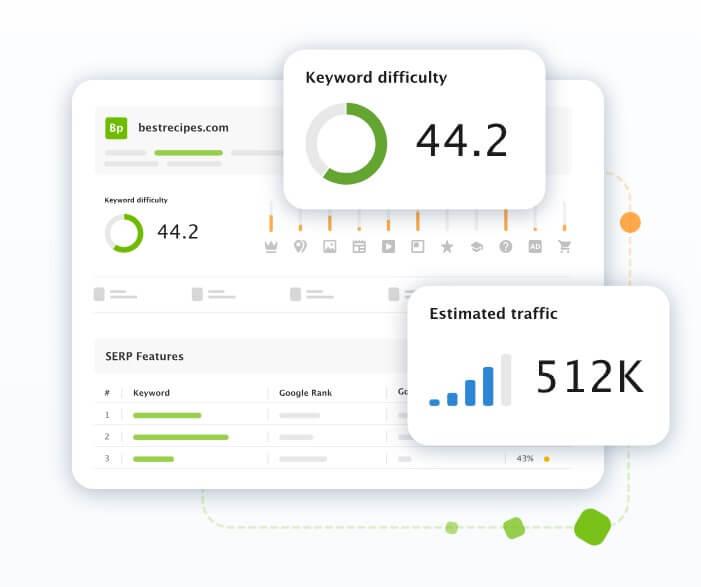
Now that you have your seed keywords, let’s see where you currently stand in search results. This will give us a baseline for your SEO efforts. Here’s what to do:
Track Your Seed Keyword Rankings: Open your SEO tool (e.g., SEO PowerSuite) and start a new project for your website (or open an existing one). Navigate to the “Rank Tracking” module and under “Target Keywords,” click “Add Keywords.” Enter your list of seed keywords and click “Next.” Choose your preferred search engine and click “Finish.”
Analyze Your Rankings: Your seed keywords are now added! Head to the “Ranking Details” section to see your current rankings for each keyword, along with valuable SEO metrics:
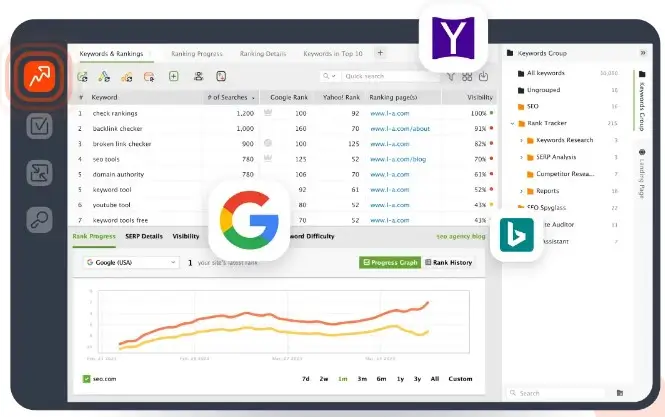
While seed keywords help you target new visitors, it’s also crucial to understand which keywords already bring you traffic. Let’s explore these existing sources using Google Search Console:
Create a Free Google Search Console Account:
Note: If your website uses both http:// and https:// versions, add them as separate websites.
Connect Google Search Console to Rank Tracker:
Rank Tracker will now gather data on the keywords that have driven traffic to your website in the past 28 days. This information will help you track the performance of these existing traffic sources alongside your seed keywords.
For detailed setup instructions, refer to Google’s FAQ here: https://support.google.com/webmasters/answer/10267942?hl=en
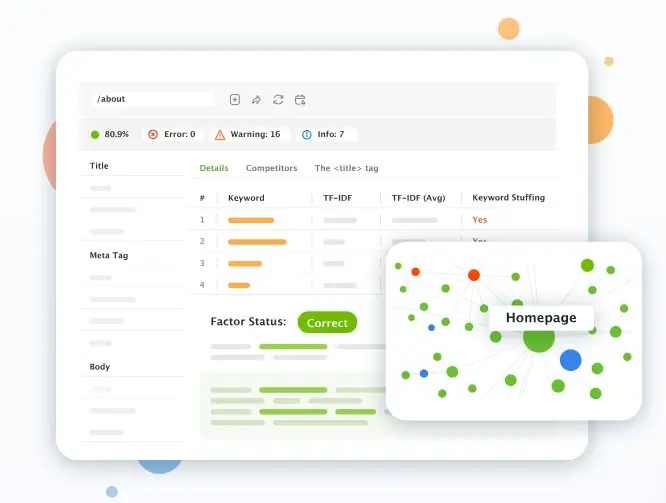
Patience is key! The time it takes for changes to your website to impact search results can vary. Some updates might be visible within hours, while others could take months. In general, wait a few weeks to see if your efforts have paid off.
Not every change guarantees a noticeable impact. If you’re not happy after a few weeks, consider refining your strategies and monitoring the results.
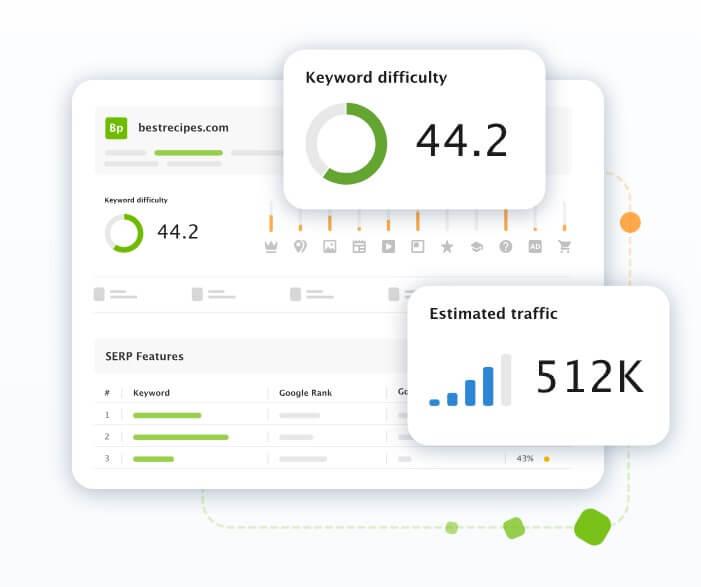
Before diving in, let’s see if Google already knows your website exists! You can check using the site: search operator on Google.
For example, a search for site:wikipedia.org returns results. If your website doesn’t show up, two things could be happening:
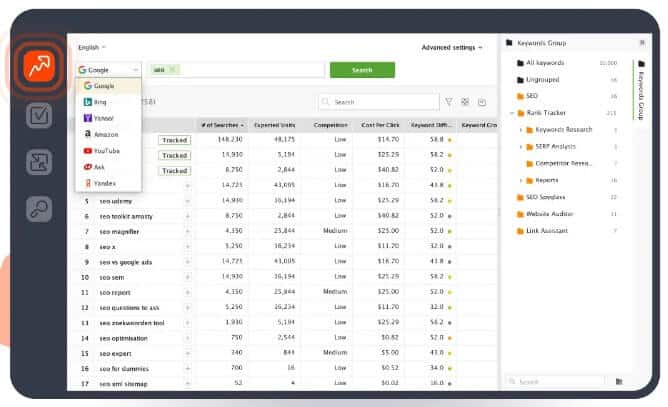
Here are a few ways to encourage Google to find and understand your content:
This is a file that lists all the important URLs on your website. Some content management systems (CMS) might even generate this automatically.
Encourage other websites to link to yours. This is a great way to build your website’s authority and improve your ranking.
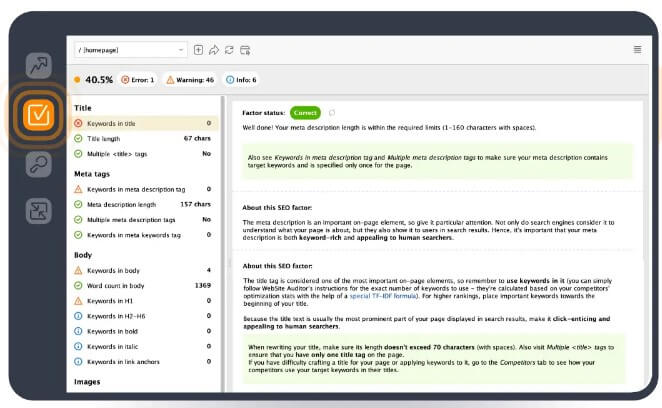
Checking Google’s View of Your Page
Use the URL Inspection Tool in Google Search Console to verify how Google sees your page.
If you have specific content you don’t want Google to show (like that embarrassing haircut post!), Google offers various ways to prevent crawling and indexing of URLs. You can block specific files, directories, or even your entire site.
While a complete website overhaul isn’t necessary right now, here are some long-term strategies to keep in mind for improved SEO:

For larger websites (with thousands of URLs), consider grouping similar topics into directories. This helps search engines understand how your site is structured and how often content changes within each section.
Example:
By grouping these topics, Google can crawl each directory at appropriate frequencies.
Search engines might choose a single “canonical” URL to represent duplicate content. This can create a confusing user experience if users find the same information on multiple URLs.
High-quality content is one of the most significant factors influencing your website’s search ranking. Here are some tips for creating great content:
While ads are a part of online monetization, ensure they don’t hinder user experience.
Links play a crucial role in helping search engines discover your content.
results.
By implementing these suggestions, you can create a user-friendly and search engine friendly website that has a better chance of ranking well in search.
The laundry business in Rizal is booming! Busy schedules and growing populations mean people are increasingly turning to laundry services to free up their time. But with so many competitors, how do you ensure your laundry service stands out and gets chosen by Rizal residents?
Ready to make your laundry service the shining star of online searches in Rizal? Here’s your step-by-step guide to creating a Google My Business (GMB) listing that will have customers flocking through your doors (or dropping off their laundry bags!).
We understand the struggle of getting noticed in today’s digital world. Whether you want to be found quickly in Google searches, grow your social media following organically, or generate leads directly from search engines, we can help! Our team of experts can guide you through the process of increasing your website’s visibility in Google searches, attracting more qualified leads, and ultimately, turning those leads into loyal customers.
Head over to https://www.google.com/intl/en_us/business/ and see if your laundry service already has a GMB listing. If it does, fantastic! Claim it and make it yours. If not, no worries, creating a new one is quick and easy. Just follow the prompts and Google will send a verification code to confirm your location – like a secret handshake between you and the digital world!
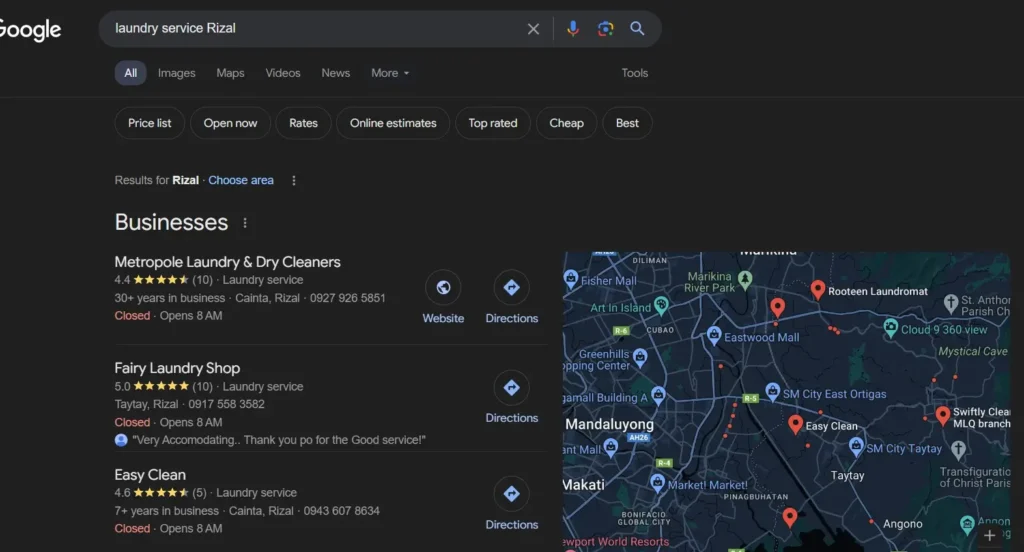
Think of your GMB profile as your online storefront window. You want it to be clear, informative, and oh-so-inviting! Here’s what you’ll need to fill in:
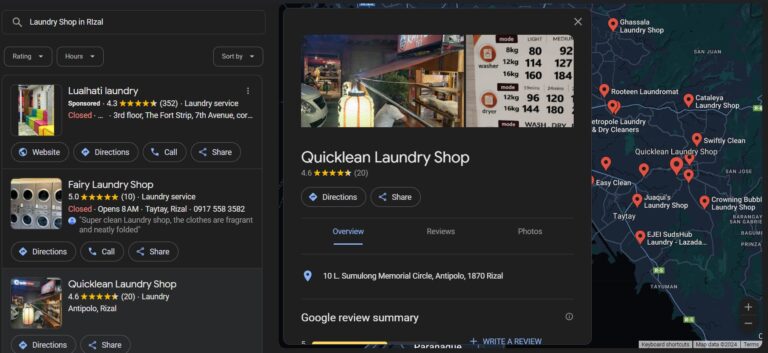
Nobody likes showing up to a closed shop, especially when they have a basket full of dirty laundry. Make sure your GMB listing reflects your current operating hours, especially during holidays or busy seasons.
Let your GMB listing be a visual feast! Add high-quality photos of your clean and inviting laundry space, your friendly team (because happy employees make happy customers!), and maybe even some satisfied patrons (with their permission, of course!).
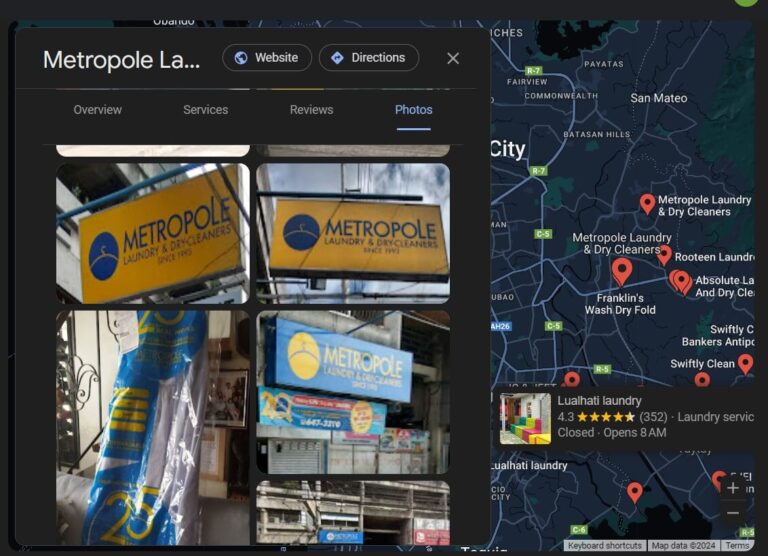
Positive reviews are like gold for your GMB listing. After a customer has experienced your top-notch laundry service, politely ask them to leave a review on your GMB page. Don’t forget to respond to all reviews, thanking customers for their feedback and addressing any concerns professionally.
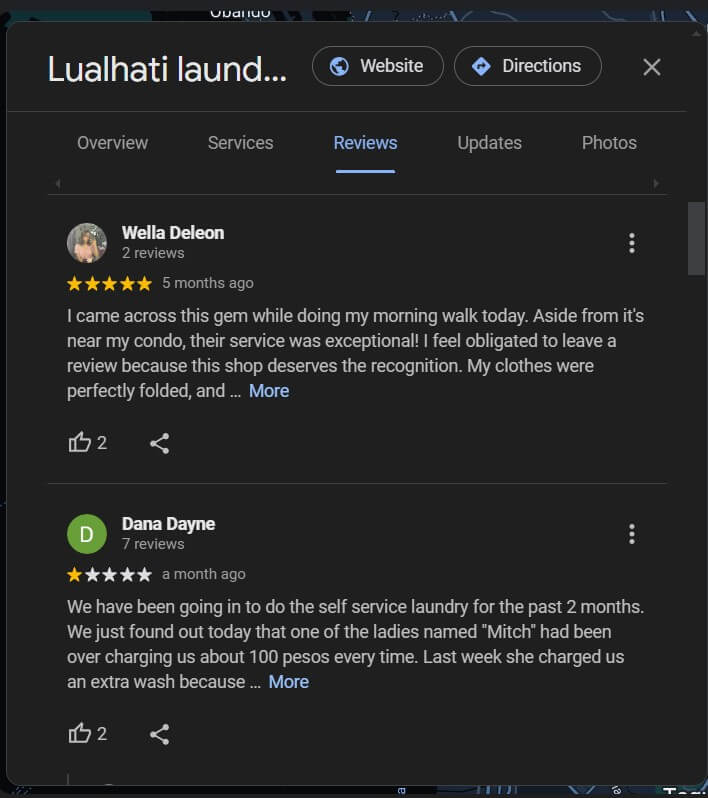
You’re in luck because we made Rank Math to simplify the procedure. You no longer need to examine raw HTML, meta tags, Schema JSON, open graph tags, and the other one hundred components that make up a page because of Rank Math. Alternatively, you can tick a few boxes and proceed.
This is the most popular option. Simply type “laundry service Rizal” or “laundry near me” into the Google search bar. Google will return a list of laundry businesses in your area along with their addresses, phone numbers, customer reviews, and website links (if available).
You can also search for laundry services on Google Maps. In the search bar, type “laundry service Rizal” or “laundry near me.” Google Maps will display laundry businesses on a map, along with their addresses, ratings, and opening hours.
The tag called index instructs Google to index the page. Even though Google and other search engines automatically index pages, there are situations when you need to instruct the search engines to index a page specifically.
To enable indexing of your page, just select the Index option. Since that choice is the default, it’s likely already checked; therefore, you can keep it there.
Before choosing a laundry service, take some time to read customer reviews online. This can help you get a sense of the quality of service and customer satisfaction.
Laundry services can vary in price. It’s a good idea to get quotes from a few different businesses before making a decision.
By following these Ultimate SEO Guide tips, you should be able to find a laundry service in Rizal, Philippines that meets your needs. and help your ranking on search engine becomes on the top.
SEO Services To Skyrocket Your Visibility And Claim The Top Spot! Visit this link to more on how to skyrocket your Local Barber Shop in your area. https://yellowhatapprentice.com/seo-services-for-barbers/
Boost Your Online Presence and Attract More Customers!
Looking to improve your search engine ranking and attract more customers? We offer powerful SEO (Search Engine Optimization) services designed to help businesses like yours. climb the search result ladder and claim a top spot online.
In today’s digital world, customers searching for a haircut are more likely to turn to Google than a walk-in. To stay ahead of the competition, your barbershop in Rizal, Philippines needs a strong SEO (Search Engine Optimization) plan. An effective SEO Guide will increase your online visibility, attract new customers, and grow your business. This guide will walk you through the steps to create a customized SEO plan to get your Rizal barbershop ranking higher in local search results.

This SEO guide provides a step-by-step approach to create a customized SEO plan and boost your Rizal barbershop’s online presence. By following these steps, you’ll attract more customers searching for haircuts and men’s grooming services in your area.
First, we’ll tackle keyword research, the foundation of any SEO strategy. This involves identifying the terms people use to search for barbershops online. We’ll explore brainstorming general and specific keywords relevant to your services, like “haircut Rizal” or “men’s fade haircut.” To help refine your choices, we’ll delve into free and paid keyword research tools that uncover search volume and competition for various keywords. Finally, we’ll focus on long-tail keywords, which are more specific phrases with lower competition, allowing you to target a more precise audience (e.g., “best haircut for kids in Antipolo”). By incorporating these elements, you’ll attract potential customers actively searching for the services you offer.

Next, we’ll turn to optimizing your Google My Business (GMB) listing. GMB is a free and powerful tool that helps your barbershop appear prominently in Google Maps and local search results. Here, we’ll guide you through claiming and verifying your listing, ensuring all your information is accurate and up-to-date.
But GMB goes beyond basic details. We’ll show you how to complete your profile with high-quality photos that showcase your shop’s atmosphere, skilled barbers, and the services you offer. Positive reviews are like gold for your GMB profile, so we’ll provide strategies to encourage satisfied customers to leave glowing reviews and how to respond to both positive and negative feedback to build trust with potential clients. Finally, keeping your profile fresh is key. We’ll cover how to regularly update your GMB listing with information about new services, promotions, or special events, keeping your audience informed and engaged. By following these steps, you’ll transform your GMB listing into a powerful marketing tool that attracts new customers searching for barbershops in Rizal
The more citations you have with consistent NAP information, the stronger your online presence becomes, ultimately attracting more customers searching for barbershops in Rizal.
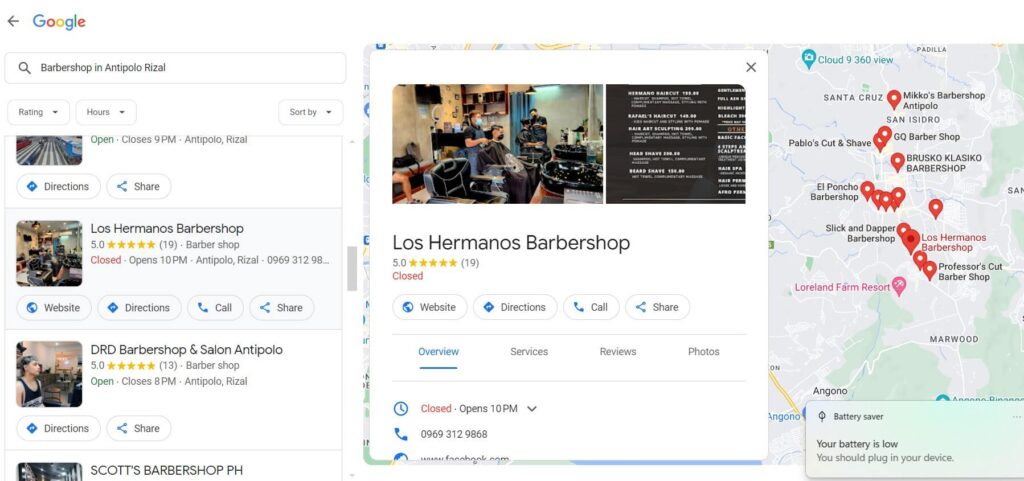
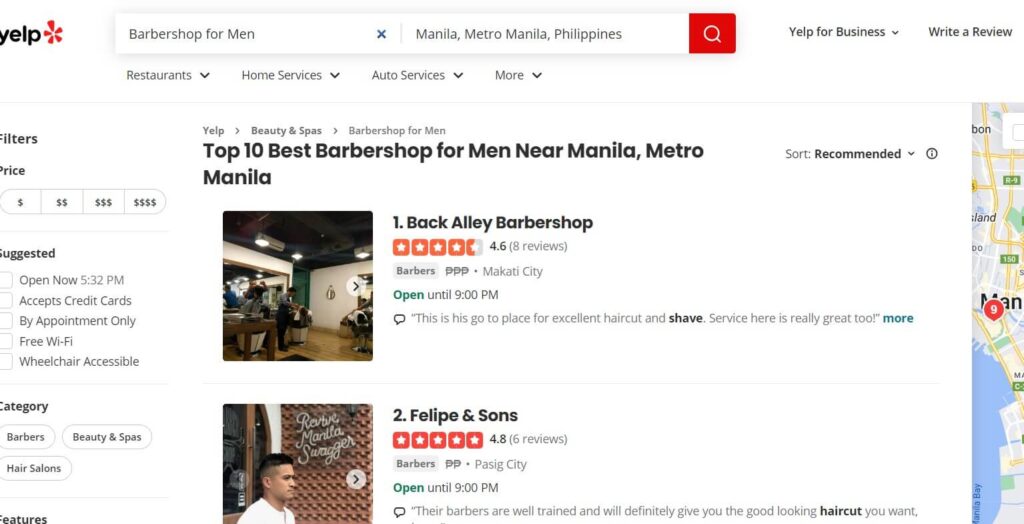
But that’s not all! We’ll also delve into strategies for building new citations. We’ll recommend relevant online directories specific to the Philippines, like Yelp and Sulit, along with local business directories in Rizal. By submitting your barbershop’s information to these platforms, you’ll expand your online reach and establish your business as a reputable player in the local market.
Having a strong online presence goes beyond just your website and GMB listing. In this section, we’ll explore the concept of citation building. Citations are any online mentions of your barbershop’s name, address, and phone number (NAP) across various websites. Think of them as digital votes of confidence for your business.
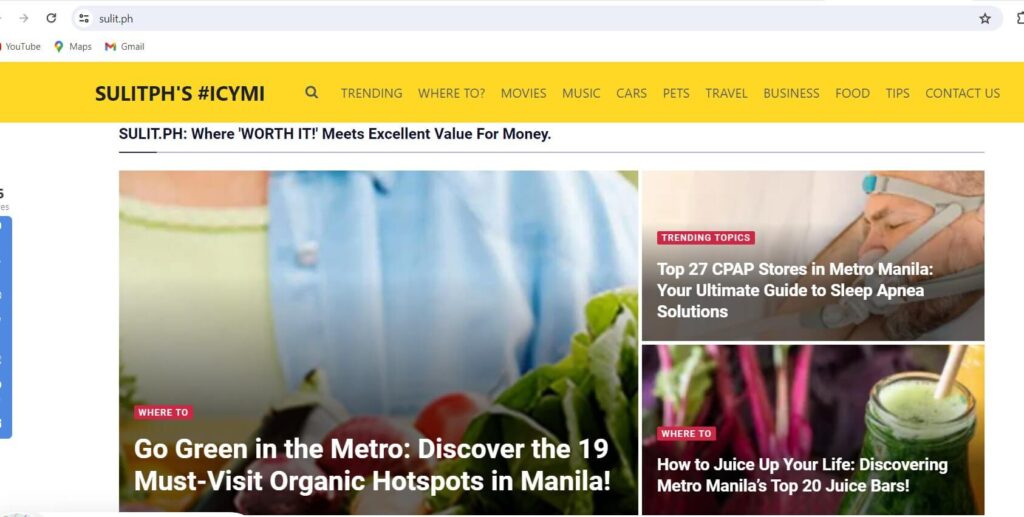
First, we’ll guide you through discovering existing citations by searching online directories and social media platforms where your barbershop’s information might already be listed. Once you’ve found them, we’ll show you how to claim and manage these listings, ensuring all your NAP information is consistent across different platforms. This consistency is crucial for building trust and improving your local SEO.
If you have a website for your barbershop, this section will show you how to optimize it to attract more local customers. We’ll delve into the concept of on-page optimization, which involves fine-tuning your website’s content and technical aspects to improve its ranking in local search results.
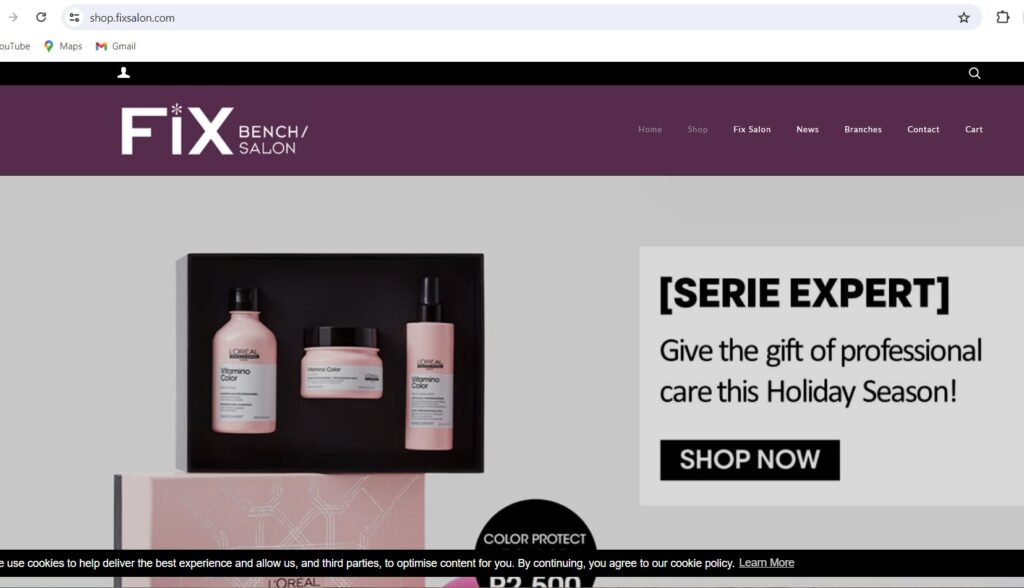
In today’s mobile-driven world, ensuring your website is mobile-friendly. We’ll guide you through steps to make your website user-friendly on any device, allowing potential customers to easily browse your services and contact information. But content is king! We’ll show you how to strategically include relevant keywords throughout your website’s content, including titles, meta descriptions, and dedicated service pages. This helps search engines understand what your barbershop offers and connect you with users searching for those specific services in Rizal.
In today’s digital age, content is king, and this section will show you how to leverage content to establish your barbershop as a local authority.

Having a website allows you to create a blog section specifically targeted towards men’s grooming. Here, we’ll guide you on developing informative content that caters to your audience’s interests. This could include sharing the latest hairstyle trends, offering hair care tips, or showcasing men’s grooming routines. By strategically incorporating relevant keywords throughout your blog posts, you’ll not only inform your audience but also improve your website’s ranking in search results.
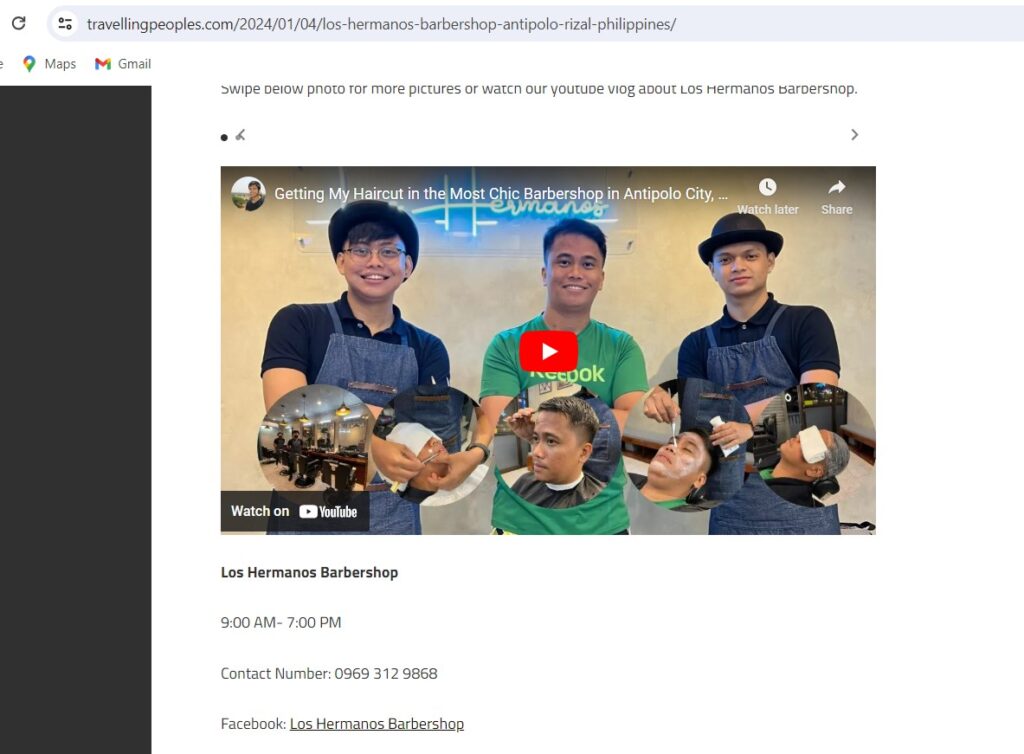
Social media platforms like Facebook and Instagram are powerful tools for connecting with potential customers. We’ll show you how to create engaging profiles for your barbershop, allowing you to share high-quality photos that showcase your work and the expertise of your barbers. Don’t just broadcast – social media thrives on interaction! We’ll provide tips on promoting special offers and encouraging customer interaction through comments and messages. Building a community around your barbershop on social media fosters trust and loyalty, keeping your business at the forefront of potential customers’ minds.
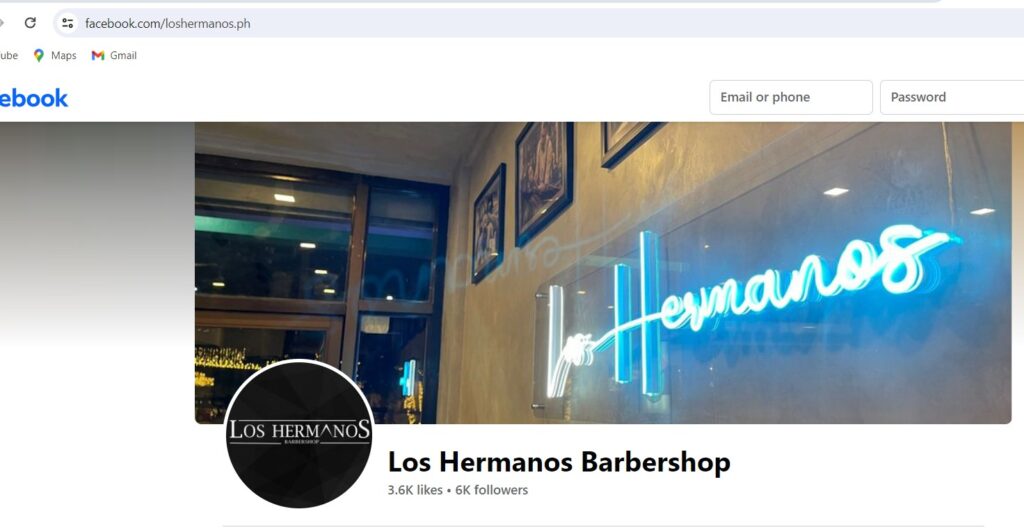
Los Hermanos Barbershop
9:00 AM- 7:00 PM
Contact Number: 0969 312 9868
Facebook: Los Hermanos Barbershop
Address: REM Bldg. Nayong Silangan Ext, Antipolo City, Rizal, Philippines, 1870
By implementing these content creation and social media engagement strategies, you’ll transform your barbershop into a trusted resource for men’s grooming in Rizal, attracting new clients and keeping your existing customers engaged.
Creating excellent content alone won’t be enough to win the cutthroat world of SEO. Technical SEO optimization will be essential to Higher Rankings . A comprehensive toolkit is provided by Rank Math, and its Advanced Tab opens up a wealth of features to refine the technical details that have a big influence on search engine rankings.
With the help of this article, you will be able to utilize the Advanced Tab to its full potential and optimize it for your website.
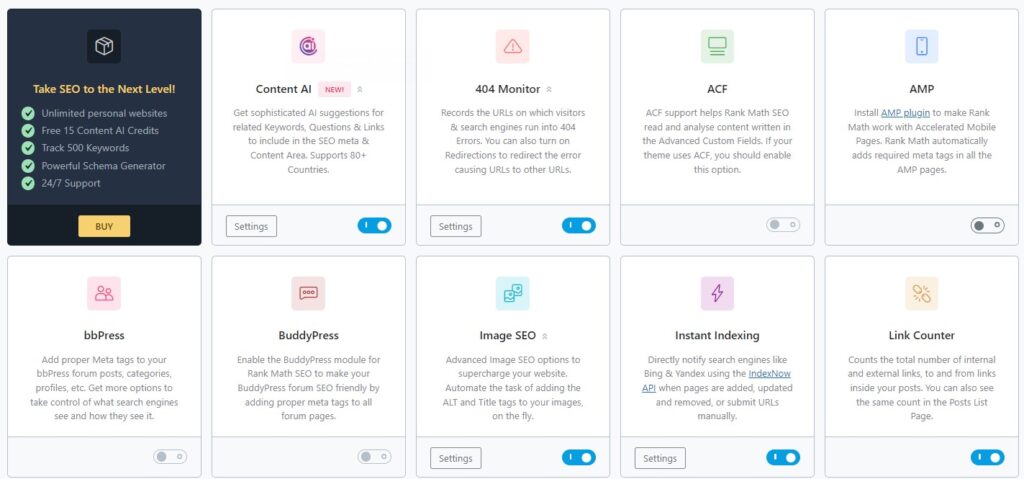
You’re in luck because we made Rank Math to simplify the procedure. You no longer need to examine raw HTML, meta tags, Schema JSON, open graph tags, and the other one hundred components that make up a page because of Rank Math. Alternatively, you can tick a few boxes and proceed.
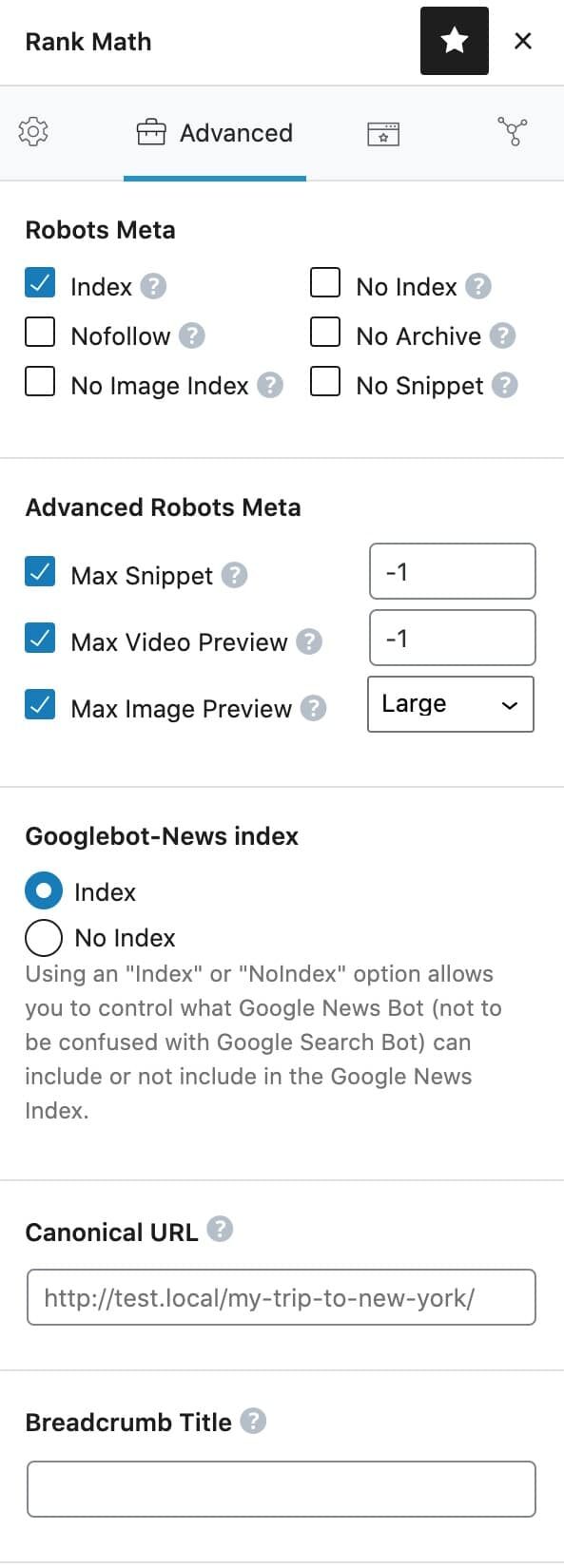
Compared to the General Tab, there are less options, but they are still present. Additionally evident is the difference: the Advanced Tab modifies the page from a higher perspective without having anything to do with the content itself.
You’re in luck because we made Rank Math to simplify the procedure. You no longer need to examine raw HTML, meta tags, Schema JSON, open graph tags, and the other one hundred components that make up a page because of Rank Math. Alternatively, you can tick a few boxes and proceed.
Exact control over robots.txt directives guarantees effective crawling and indexing of your content by search engines. For the finest crawling in 2024, it is essential to stay current on best practices.
Identify the one, final version of your website to avoid duplicate content penalties. You may prevent search engine misunderstanding and maintain canonical URLs with the help of the Advanced Tab.
Moving away from Rank Math Plugin You may import Rank Math meta data seamlessly and save time by using the Advanced Tab.
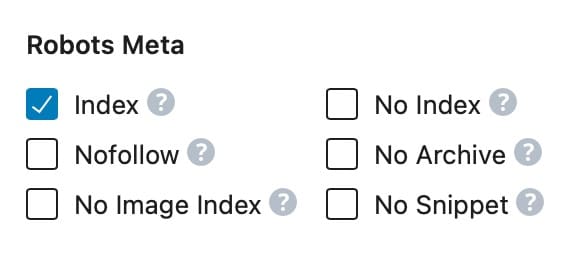
Understanding the effects of each option on search engines is essential to comprehending the Robots Meta. So allow us to go over each choice.
The tag called index instructs Google to index the page. Even though Google and other search engines automatically index pages, there are situations when you need to instruct the search engines to index a page specifically.
To enable indexing of your page, just select the Index option. Since that choice is the default, it’s likely already checked; therefore, you can keep it there.
Enabling “No Index” indicates that you want search engines to not index the page, as it is the opposite of “Index.” After going over all the robot meta tags, we will talk about some real-world scenarios of why a page should be No Indexed.
It should be clear that you cannot enable both Index and No Index at the same time because they are mutually exclusive. The Robots Meta is configured so that if you select Index or No Index, the other option will be immediately disabled.
The No Follow tag tells search engines to index the page but not to follow any of the links on it. Allow us to clarify.
Links can either be followed or not followed, as you are undoubtedly aware. A followed link helps a page gain authority (also known as link juice) and raises its search engine rating. Although a no-followed link has the same appearance as a followed link, it gives no authority to the connected page.
Simply click on the “? ” to quickly review each Robots Meta’s functions.”beside the Robots Meta choice, and the Robots Meta will be accompanied by a brief description. It’s a fast approach to make sure you’re setting things up properly.
Rank Math adopts new techniques in step with SEO’s ongoing evolution. By 2024, you may see the following on the Advanced Tab:
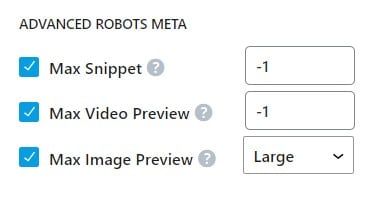
The Advanced Tab may provide even more detailed control over the execution of schema markup, as structured data becomes an increasingly significant component of rich search results.
Picture Rank Math’s AI powers offering tailored suggestions in the Advanced Tab, recommending ideal configurations according to the particular requirements and sector of your website.
The Advanced Tab’s power carries some responsibility. An incorrect setting can hurt your SEO. Here’s how to safely investigate it:
Before navigating the Advanced settings, make sure you have a firm grasp of SEO and are adept with the General Tab.
Before making any changes, refer to Rank Math’s manual or trustworthy SEO resources if a setting is unclear.
To guarantee successful results, test any major changes and keep a close eye on your website’s performance.
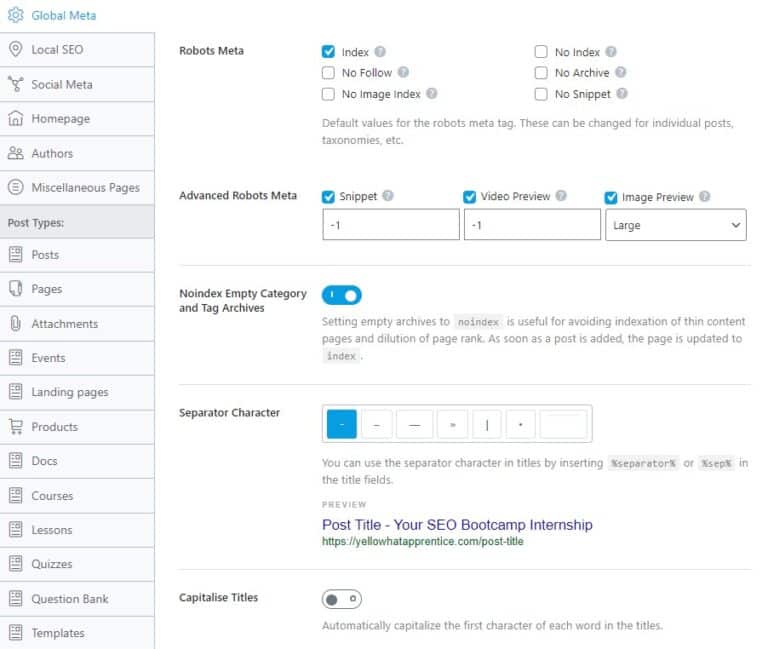
The Rank Math Meta Box’s Advanced Tab is an effective resource for seasoned SEO users looking to improve the technical SEO of their websites. Through comprehension of its features, prospective additions, and a conscientious attitude, you may make the most of the Advanced Tab and increase your website’s ranking potential not only in 2024 but also in the years to come.
For any questions, please don’t hesitate to email us at support@YellowHatApprentice.com
