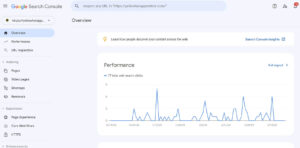SEO certification is no longer a luxury - it's a...
Read MoreTypical SEO Technical Mistakes or Problems in 2024
Technical SEO (search engine optimization) requires extensive setup and research. Technical SEO Mistakes arise even when you try your hardest to accomplish everything correctly. When performing basic technical SEO, I’ve encountered problems owing of broken redirects or redirect loops. I had to analyze the problem and correct the mistake.
Frequently, problems arise when working on a website with thousands of pages.
I’ve encountered a lot of problems throughout the years, which I’ve internally documented and will refer to.
8 Typical Technical SEO Mistakes and Their Solutions in 2024
Technical SEO Mistakes: No.1. Canonicalized Tags That Reduce Traffic
- Adding “rel=canonical” tags to a website’s content is a frequent way to address duplicate or extremely similar content. Search engines can determine which page is the original and ought to be in the search results by looking at the tag.
I’ve encountered situations where a canonical tag problem is causing the incorrect page to rank far higher than the original page.
Note: E-commerce websites are one setting in which canonical tags are frequently utilized. The easiest technique to rank the original product page in a business that has the same product in numerous categories is to use canonical tags.
Resolving Canonical Tag Problems
You must visit the affected page or pages, examine the source code, and confirm that the URL is pointing to the correct page before you can resolve canonical tag issues. Furthermore, you should look for the following typical mistakes:
- tags that don’t belong inside the <head> tag
Category pages linking to an article that is highlighted
landing sites linking to a content that is highlighted
A website with several canonical tags
URL mistakes, such using the same URL twice in the same tag
After correcting any problems, update the canonical tags and go on to the following listed issue.
Technical SEO Mistakes: No. 2. Pages Not Being Indexed Properly
Indexing problems are common, even on large websites. I check for problems that might be preventing search engines from correctly indexing a website when I first begin working on it.
The steps listed below can assist if indexation is giving you trouble.
To check if the site’s pages are indexed, first open your Google Search Console or run a Google search for “site:yourdomain.com.” You have the following options if none of the pages are indexed or only a small number are:
To make sure that search bots are permitted to index the sites, check your robots.txt file.
Check the source code of the page for “NOINDEX” meta tags.
Ensure that your website has an XML sitemap so that search engines can locate the pages they need.
Examine the Index > Pages area in Google Search Console to find out why certain pages aren’t indexed.
Your indexing rate will increase if you do these actions and adjust as necessary depending on your observations. Moreover, you can attempt to have particular pages indexed by Google by submitting particular URLs.
Technical SEO Mistakes: No. 3. Slow Site Speed
In addition to being an essential SEO statistic, site performance is also a problem that may be widely challenging to resolve. The main issue is the multitude of factors that might lead to problems with site speed.
The combination of these changes, or just one of them, may be needed to speed up the website:
Hosting Problem
See if there is a hosting problem. Check to see if the server loads a plain, simple.html file slowly. A slow-loading file is a good sign that you should change hosts.
Install the CMS's caching plugin.
To conserve space, minify the JS and CSS files.
To speed up CSS files, pictures, and JavaScript, start utilizing a CDN.
Use Google's PageSpeed Insights to evaluate the website and fix any problems you discover.
The preceding adjustments should work for the majority of sites. You might run across development problems, like a slow-loading plugin or a CMS that was created specifically for you. In this scenario, you’ll need to get together with the developer to discuss how to optimize and accelerate the algorithm.

Technical SEO Mistakes: No. 4. Redirect Issues
I frequently utilize redirects, particularly for big websites. A redirect can help the page’s SEO if a discontinued product is comparable to another. I also use this to try to get rid of pages with weak material or information that is too similar to the main pages and generating problems with cannibalization.
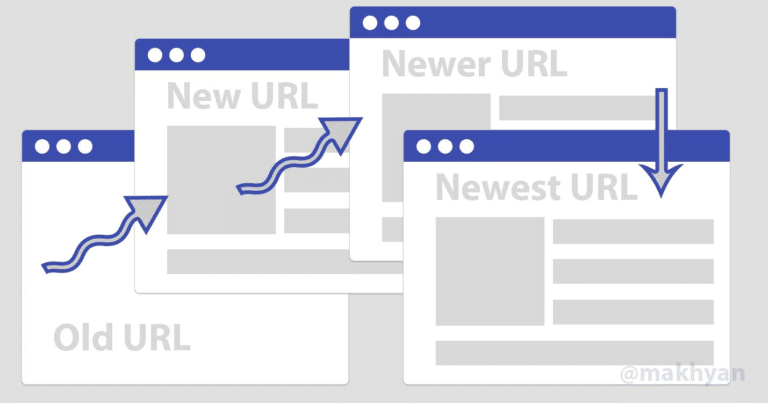
On the other hand, a single typo when redirecting might cause a great deal of trouble.
I usually advise using a program like Screaming Frog to scan the website for all redirection in order to address issues. With the tool, you can view the following:
The destination of redirected pages
The effectiveness and failure of redirects
To fix this problem, you must alter the redirects on page two if you have a redirect loop where page one goes to page two and page two goes back to page one. Moreover:
Examine all broken redirects and reroute them to the appropriate webpage.
Check for broken links heading to the correct page and correct the syntax.
Relaunch your tool at the end and work through the list of reroute problems until they are resolved.
Technical SEO Mistakes No. 5: Duplicate Content
Duplicate content becomes more likely as a website expands. This is a common problem that I encounter with dynamically produced websites; e-commerce sites are particularly susceptible to it. Because search engine crawlers are prone to confusion, your target audience may receive the incorrect page.
The objective is to reduce duplicate content if you wish to address these problems.
- There are several methods for removing duplicate content:
When a duplicate page arises due to an error, like two blog entries that were inadvertently added, remove it.
For pages that are intended to be identical, such as those containing products that can be found in several store categories, use canonical tags.
Technical SEO Mistakes No. 6. HTTPS Security Issues
Users will leave the website if they click on search results and a notice saying “not secure” appears all over the page. It is possible to resolve the warning with a few simple procedures.
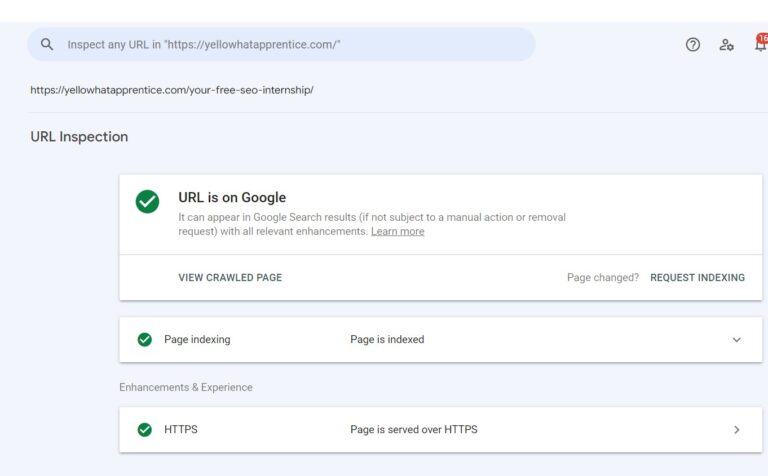
- Fixing HTTPS Warnings
- Put “https://” before the website’s URL and check to verify if it works before continuing. Should it not, there are two things you should do:
Purchase an SSL certificate
Install the certificate
- You can also redirect http pages to https in your “.htaccess” file by using the code below:
RewriteEngine On
RewriteCond %{SERVER_PORT} 80
RewriteRule ^(.*)$ https://www.yourdomain.com/$1 [R,L]
If you would prefer not to alter your.htaccess file yourself, you can also locate CMS plugins that can perform the redirecting for you.
Technical SEO Mistakes No. 7. Users Sent to Incorrect Language Pages
Sending visitors to the incorrect language on a website is a quick way to lose visitors and money, especially if the site is for a multinational company with maybe multilingual content. This is the result of the “hreflang” tag. To ensure that mistakes don’t occur, this tag needs a great deal of detail.
It takes a lot of work to fix hreflang problems, so I suggest using a validation tool to make sure the tags are put correctly, then:
- Fix any errors you find
- Verify your fixes one more.
- Rinse and repeat
Technical SEO Mistakes No. 8 Broken Internal Links
For technical SEO, internal linking is crucial, and it has produced excellent outcomes for my clients. The primary problem is that internal links can get disorganized over time, especially if multiple SEO teams are working on a website.
Broken internal connections are simple to miss but can have an effect on indexation as well. The first thing you should do to calm the pandemonium is to fix any broken internal links. Use a program like Screaming Frog to search your entire website for broken links rather than going through each page one by one. You can use the platform to find any broken links you may have.
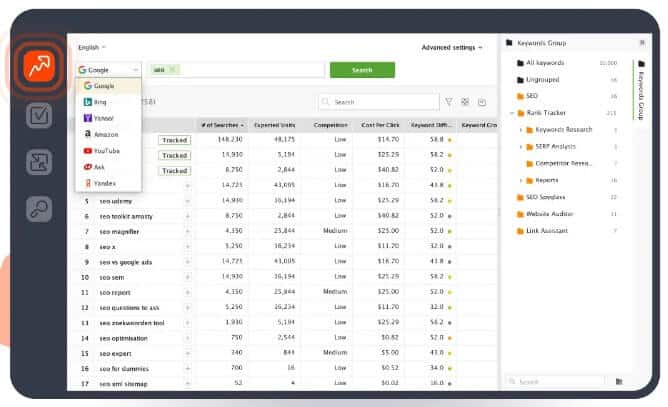
- Then you’ll need to:
- If a link doesn’t lead to the correct page, update it to redirect to the correct one, or remove it altogether.
- To make sure you didn’t miss any links, perform one last scan.
In the future, make an effort to continue using effective internal linking techniques to “shape the site’s SEO.”
Final Thoughts
- You’ll be able to handle 80% of problems with confidence if you can grasp these problems. I strongly advise you to record your procedures. This guide will assist you in determining where to begin addressing future problems.
Related Topics: Technical SEO
Master the Higher Rankings in Technical SEO 2024
Creating excellent content alone won’t be enough to win the...
Read MoreGoogle Search Console Guide 2024 Understanding Indexing and Creating Your Sitemaps
Learn how to optimize your SEO with our guide on...
Read MoreOptimizing Your Technical SEO: Setting Up Google Search Console and Troubleshooting No Data Display
Learn how to optimize your SEO with our guide on...
Read More