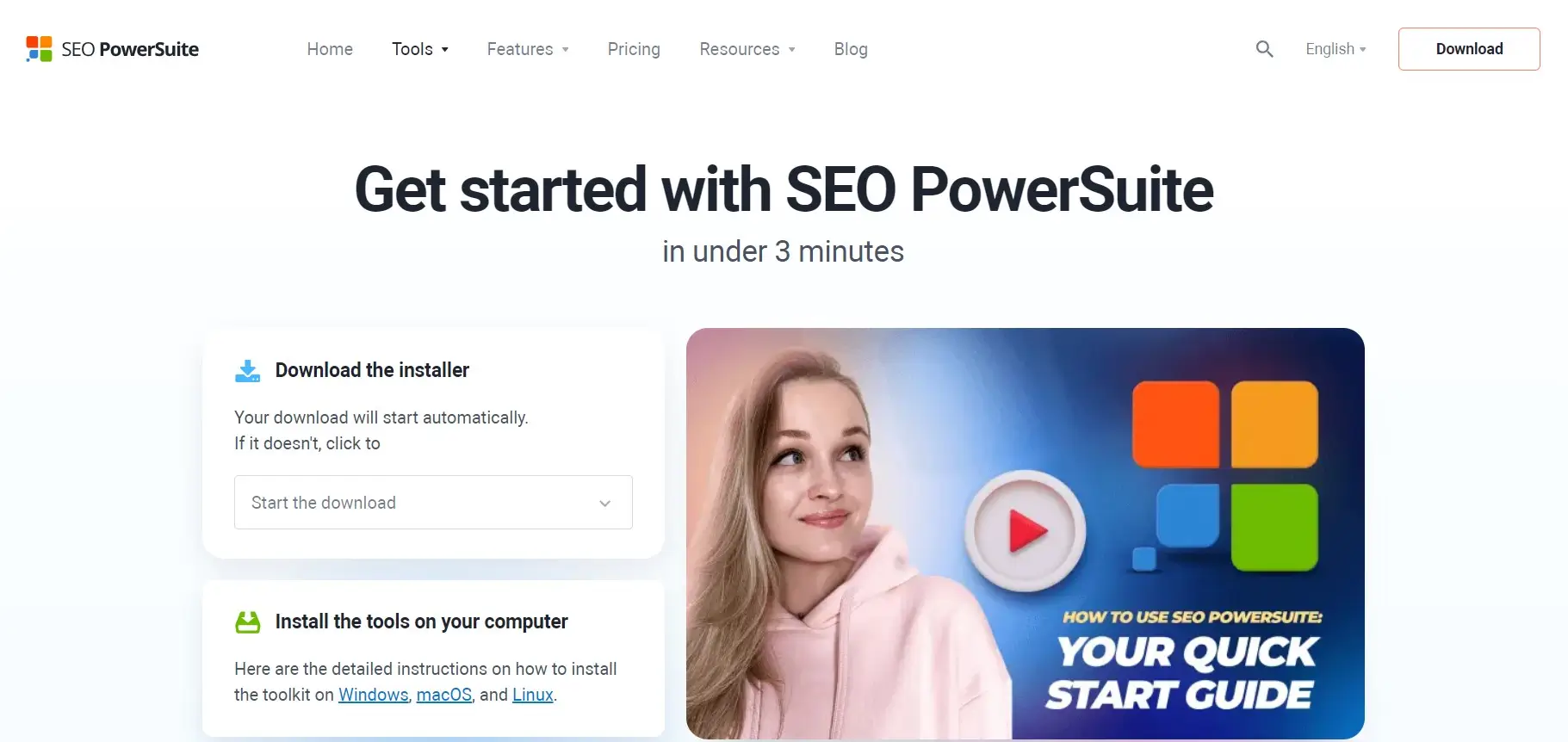
Feeling overwhelmed by SEO? You’re not alone. Search engine optimization can seem complex, but it doesn’t have to be. This 30-day plan is designed specifically for beginners, guiding you step-by-step through building a strong SEO strategy for your website.
We’ve broken down the process into manageable daily tasks, requiring only 30 minutes of your time each day. This makes it perfect for busy schedules and allows you to learn and implement SEO at a comfortable pace.
To ensure you receive each daily lesson directly in your inbox, please add us to your email client’s address book. This will prevent any important information from being missed.
Building Your SEO Foundation: Identifying Your Core Keywords
Before we dive into optimizing your website, let’s take a quick inventory! We need to understand two things: what keywords are already bringing you traffic, and what are the core keywords that define your niche.
Think of these core keywords as your SEO seeds. They’re typically short and broad, like “plumber” or “car repairs.” These represent the foundation of your strategy, and identifying them should be a breeze.
Here’s a trick: Take a look at your website’s navigation. Each section likely represents a broad topic. Now, brainstorm a few seed keywords that capture the essence of each section.
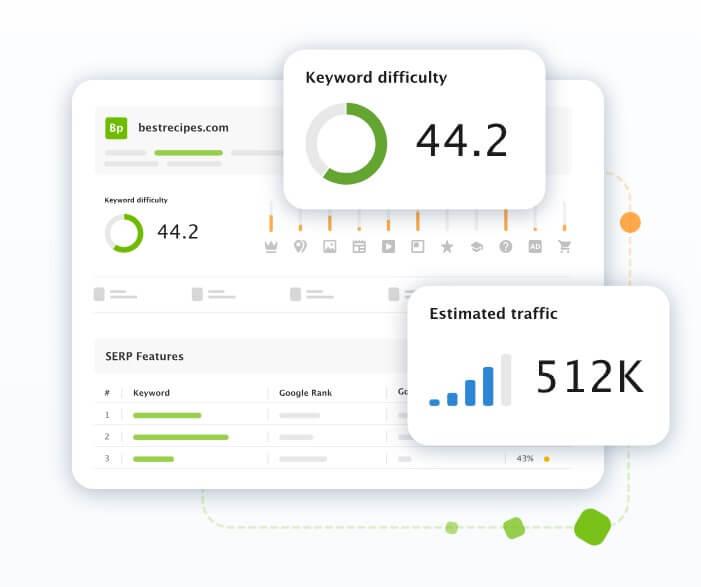
SEO PowerSuite 1. Planting the Seeds of Success
Now that you have your seed keywords, let’s see where you currently stand in search results. This will give us a baseline for your SEO efforts. Here’s what to do:
Track Your Seed Keyword Rankings: Open your SEO tool (e.g., SEO PowerSuite) and start a new project for your website (or open an existing one). Navigate to the “Rank Tracking” module and under “Target Keywords,” click “Add Keywords.” Enter your list of seed keywords and click “Next.” Choose your preferred search engine and click “Finish.”
Analyze Your Rankings: Your seed keywords are now added! Head to the “Ranking Details” section to see your current rankings for each keyword, along with valuable SEO metrics:
- Visibility: This shows how well your website ranks within the top 30 search results for a keyword. Higher visibility indicates better ranking.
- SERP Features: This graph displays which Search Engine Results Page (SERP) features your site appears in for each keyword. Click here to learn more about SERP features.
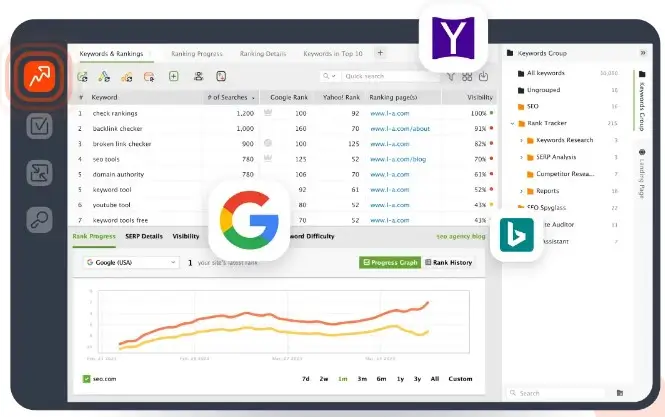
SEO PowerSuite 2.Identifying Existing Traffic Sources
While seed keywords help you target new visitors, it’s also crucial to understand which keywords already bring you traffic. Let’s explore these existing sources using Google Search Console:
Create a Free Google Search Console Account:
- Sign in to your Google Account (use your business account for your website).
- Visit https://search.google.com/search-console/about
- Enter your website’s exact URL (as displayed in the address bar) and click “Continue.”
- Choose a verification method (e.g., HTML file upload, domain name provider) to confirm website ownership.
Note: If your website uses both http:// and https:// versions, add them as separate websites.
Connect Google Search Console to Rank Tracker:
- Back in Rank Tracker, navigate to the “Keyword Research” module and select “Search Console.”
- Follow the in-app wizard to connect your Google Search Console account.
- Ensure the URL is correct and click “Search.”
Rank Tracker will now gather data on the keywords that have driven traffic to your website in the past 28 days. This information will help you track the performance of these existing traffic sources alongside your seed keywords.
For detailed setup instructions, refer to Google’s FAQ here: https://support.google.com/webmasters/answer/10267942?hl=en
Improvements:
- Divided the text into clear sections for better organization.
- Used concise and action-oriented language.
- Explained technical terms like "SERP features" with a link for further learning.
- Provided a clear link to Google Search Console setup instructions.
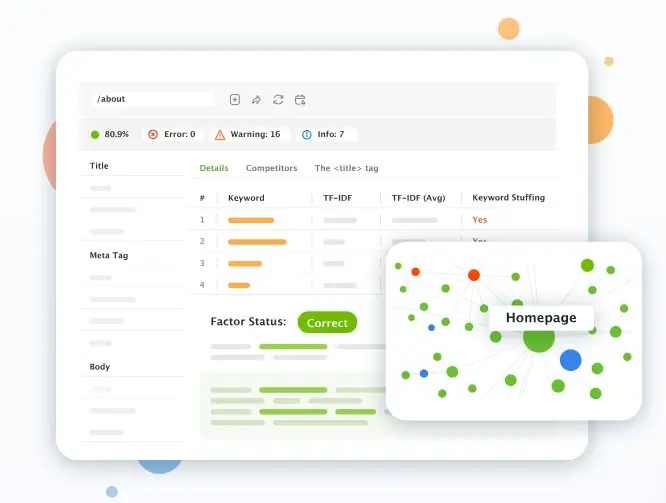
SEO PowerSuite 3.When Will You See Results?
Patience is key! The time it takes for changes to your website to impact search results can vary. Some updates might be visible within hours, while others could take months. In general, wait a few weeks to see if your efforts have paid off.
Not every change guarantees a noticeable impact. If you’re not happy after a few weeks, consider refining your strategies and monitoring the results.
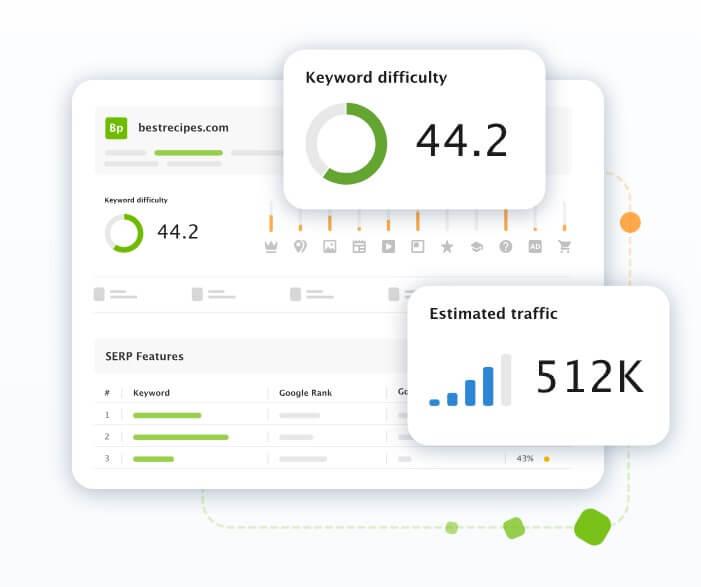
SEO PowerSuite 5. Is Google Aware of Your Site?
Before diving in, let’s see if Google already knows your website exists! You can check using the site: search operator on Google.
For example, a search for site:wikipedia.org returns results. If your website doesn’t show up, two things could be happening:
- Technical Issues: Google might be unable to crawl your site due to technical limitations. Check the technical requirements to ensure there are no roadblocks.
- Low Visibility: Google primarily finds new pages through links from existing, well-crawled websites. This happens naturally over time, but you can also promote your site to increase its visibility.
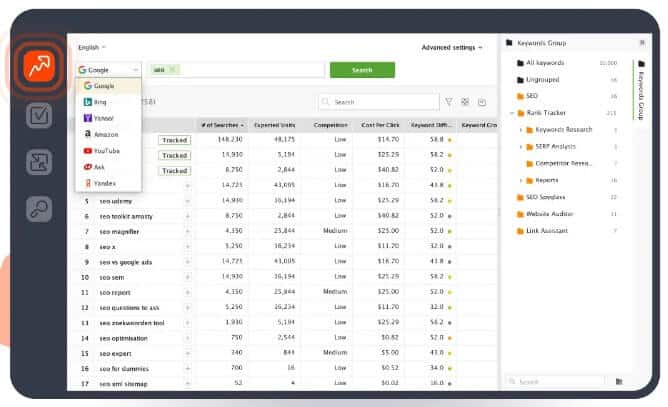
SEO PowerSuite 6 : Helping Google Find Your Content
Here are a few ways to encourage Google to find and understand your content:
This is a file that lists all the important URLs on your website. Some content management systems (CMS) might even generate this automatically.
Encourage other websites to link to yours. This is a great way to build your website’s authority and improve your ranking.
- Make sure Google can see your page the same way a user does. This means ensuring Google can access all resources like CSS and JavaScript.
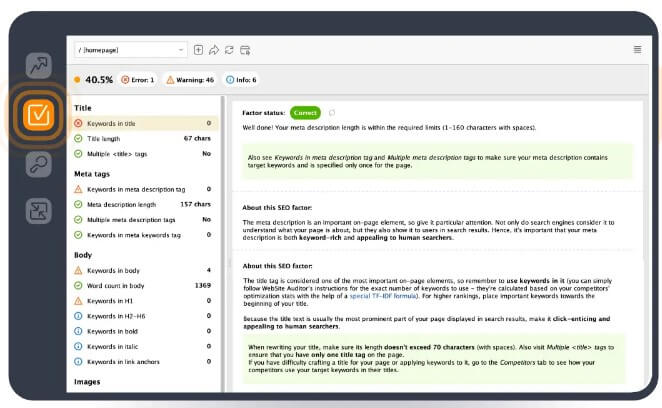
Checking Google’s View of Your Page
Use the URL Inspection Tool in Google Search Console to verify how Google sees your page.
If you have specific content you don’t want Google to show (like that embarrassing haircut post!), Google offers various ways to prevent crawling and indexing of URLs. You can block specific files, directories, or even your entire site.
Building a User-Friendly and Search Engine Friendly Website
While a complete website overhaul isn’t necessary right now, here are some long-term strategies to keep in mind for improved SEO:

- URLs act like breadcrumbs in search results, giving users a glimpse of what the page is about.
- Include relevant keywords in your URLs to help users understand content at a glance.
- Avoid using random codes or identifiers in URLs. Here’s a good example:
For larger websites (with thousands of URLs), consider grouping similar topics into directories. This helps search engines understand how your site is structured and how often content changes within each section.
Example:
- https://www.example.com/policies/return-policy.html (changes infrequently)
- https://www.example.com/promotions/new-promos.html (changes frequently)
By grouping these topics, Google can crawl each directory at appropriate frequencies.
Search engines might choose a single “canonical” URL to represent duplicate content. This can create a confusing user experience if users find the same information on multiple URLs.
- Avoid having multiple pages with identical content.
- If necessary, set up redirects to guide users to a preferred URL.
- You can also use the “rel=canonical” link element to specify the canonical URL.
- Don’t stress too much – search engines are generally good at identifying canonical URLs on their own.
High-quality content is one of the most significant factors influencing your website’s search ranking. Here are some tips for creating great content:
- Easy to Read: Write naturally, break up long text into sections, and use headings for easy navigation.
- Unique: Create original content based on your expertise, avoid copying others’ work.
- Up-to-Date: Regularly update existing content or remove outdated information.
- Helpful and Reliable: Provide content that users find valuable. Use expert sources to enhance credibility.
- Target User Search Terms: Consider how users might search for your content and write with those terms in mind. Google’s language matching is sophisticated, so don’t get hung up on exact keyword usage.
While ads are a part of online monetization, ensure they don’t hinder user experience.
- Avoid excessive ads or interstitial pages that block content.
Links play a crucial role in helping search engines discover your content.
- Link to relevant pages within your site and to high-quality external resources.
results.
Related Blogs Articles that would you learn more about SEO
- https://yellowhatapprentice.com/google-search-console-guide-2024/
- https://yellowhatapprentice.com/master-higher-rankings-in-technical-seo/
- https://yellowhatapprentice.com/guide-google-search-console/
By implementing these suggestions, you can create a user-friendly and search engine friendly website that has a better chance of ranking well in search.
Ready to start?
For any questions, please don’t hesitate to email us at support@YellowHatApprentice.com
