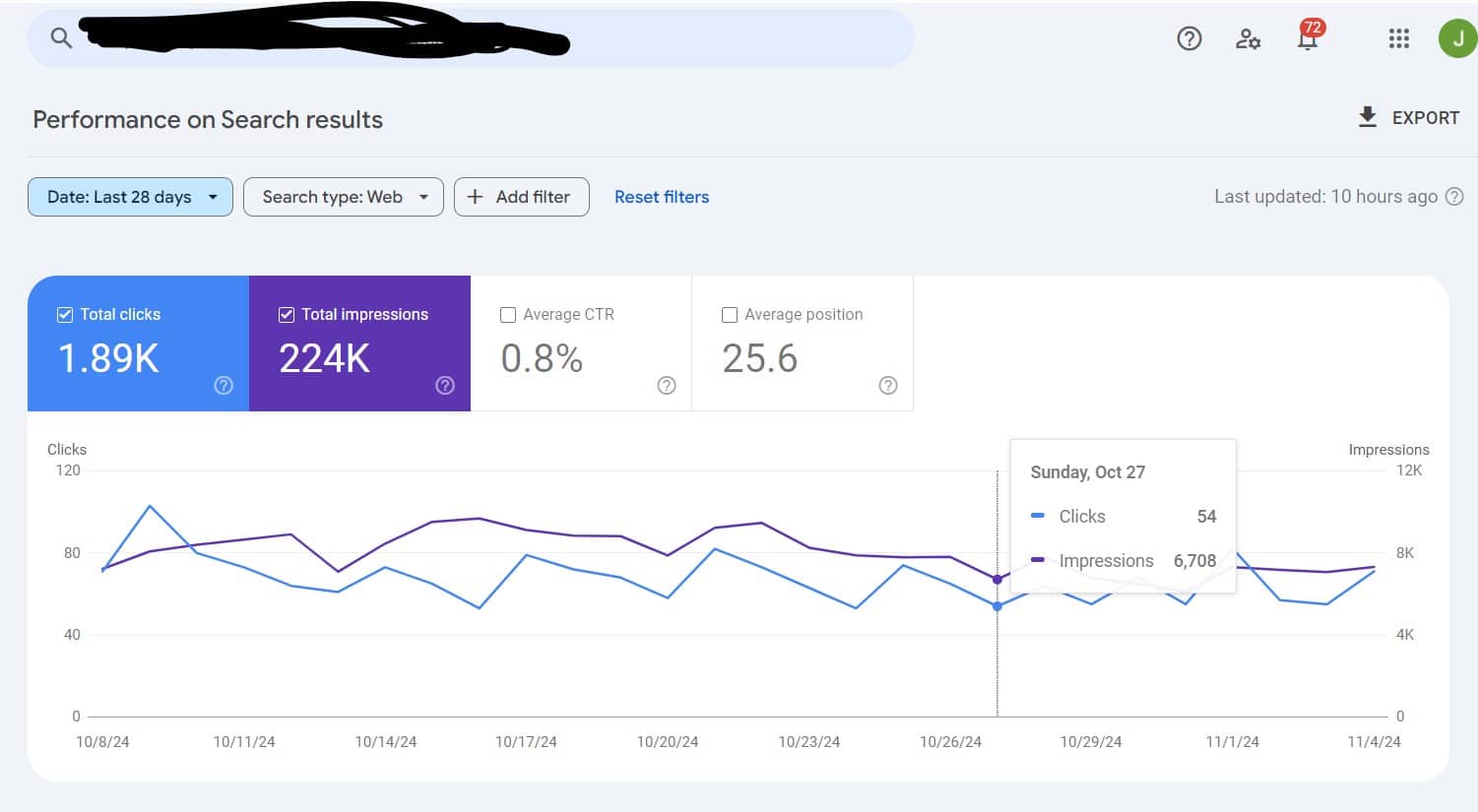Optimizing Your Technical SEO: Setting Up Google Search Console and Troubleshooting No Data Display
March 20, 2024 | by John Corpuz
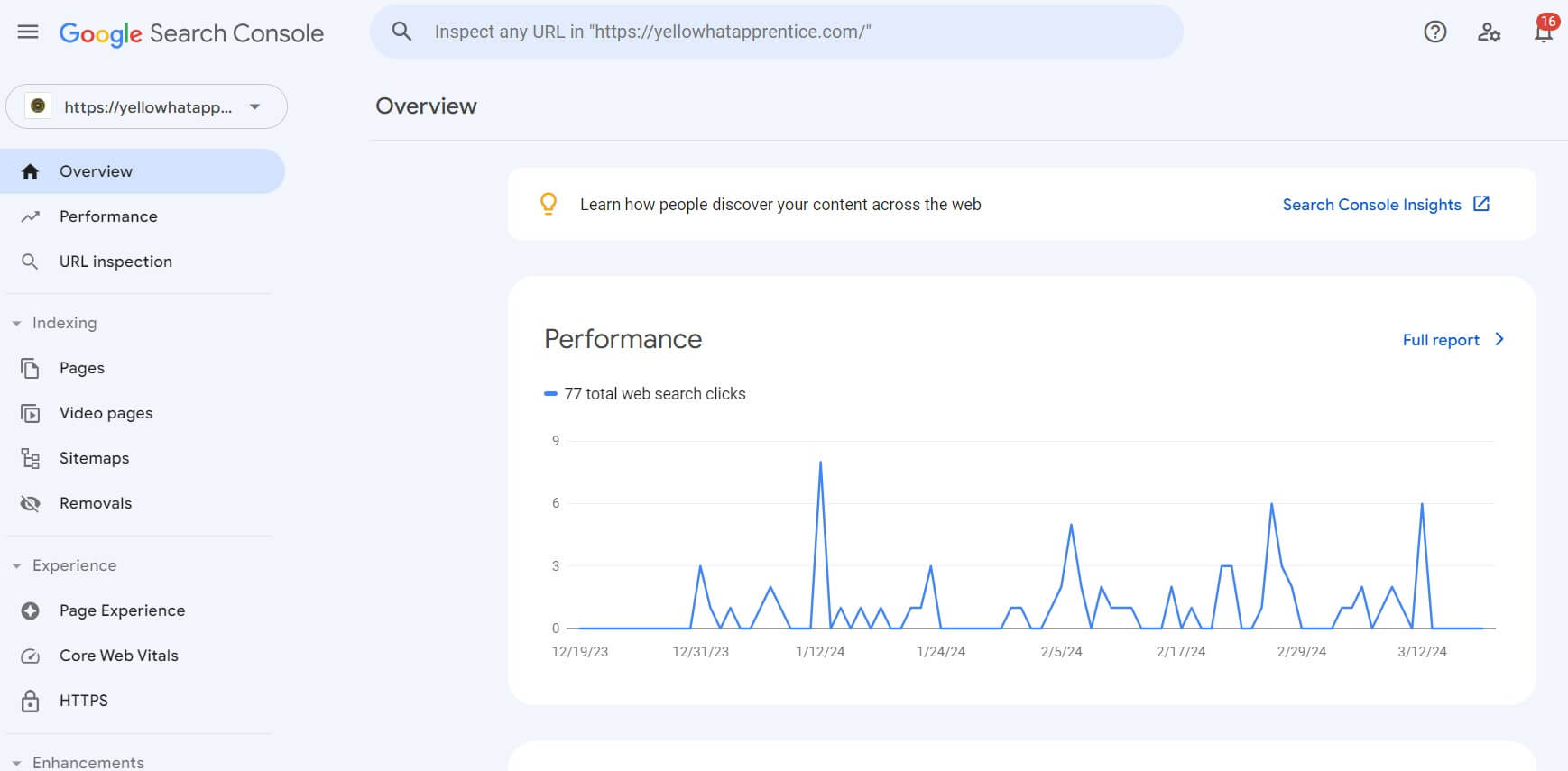
Learn how to optimize your SEO with our guide on setting up Google Search Console and troubleshooting issues with data display.
Understanding the Essence of Google Search Console
For both website owners and advertisers, Google Search Console is an essential tool. It acts as a direct channel of communication between Google’s search engine and your website. Google Search Console gives users access to a multitude of data and insights that enable them to assess how well their website is performing in search results and pinpoint areas for development.
Google Search Console essentially provides a thorough overview of how Google visits, indexes, and ranks your page. It gives you useful data on impressions, clicks, search queries, and click-through rates, so you can assess how well your SEO is working. Furthermore, Google Search Console notifies you of any possible problems, such as crawling, indexing, or security issues, that can affect how visible your website is in search results.
Fundamentally, an SEO internship is a life-changing experience that connects theory and practice—it’s not just a temporary position. Under the guidance of seasoned professionals, interns learn the ins and outs of search engine optimisation through organised programmes and practical experience.
Step 1: Introduction to SEO Optimization
- Understand the importance of SEO for your website’s visibility and traffic.
- Learn how optimizing your SEO can lead to higher rankings on search engine results pages (SERPs).
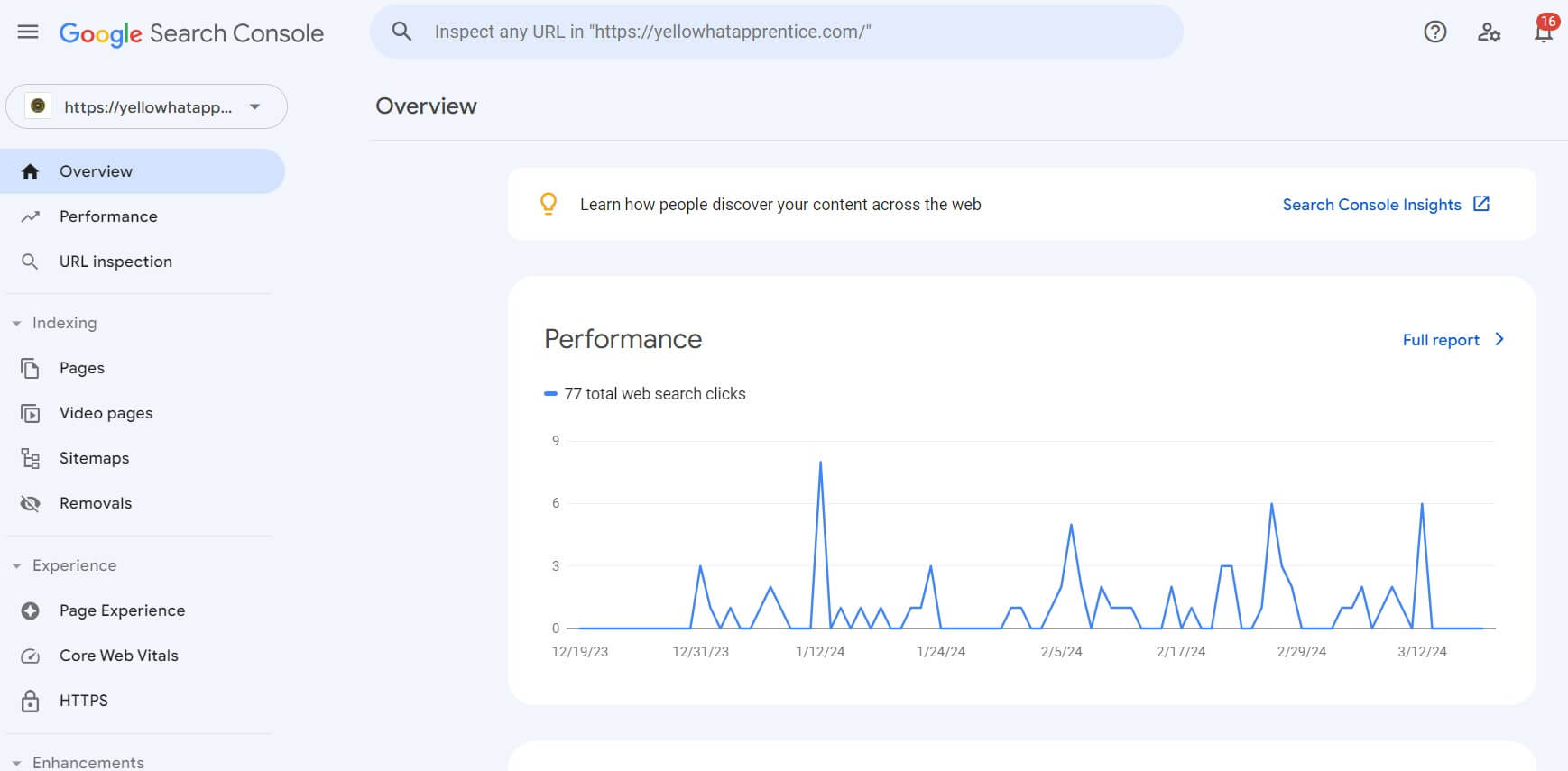

Step 2: Setting Up Google Search Console
- Create a Google account if you don’t already have one.
- Access Google Search Console and verify ownership of your website.
- Submit your website’s sitemap to Google for indexing.
- Explore the various features and reports available in Google Search Console.
Step 3: Understanding Search Console Data
- Familiarize yourself with the data provided in Google Search Console, including performance metrics, indexing status, and search appearance.
- Analyze search queries, impressions, clicks, and click-through rates to identify opportunities for improvement.
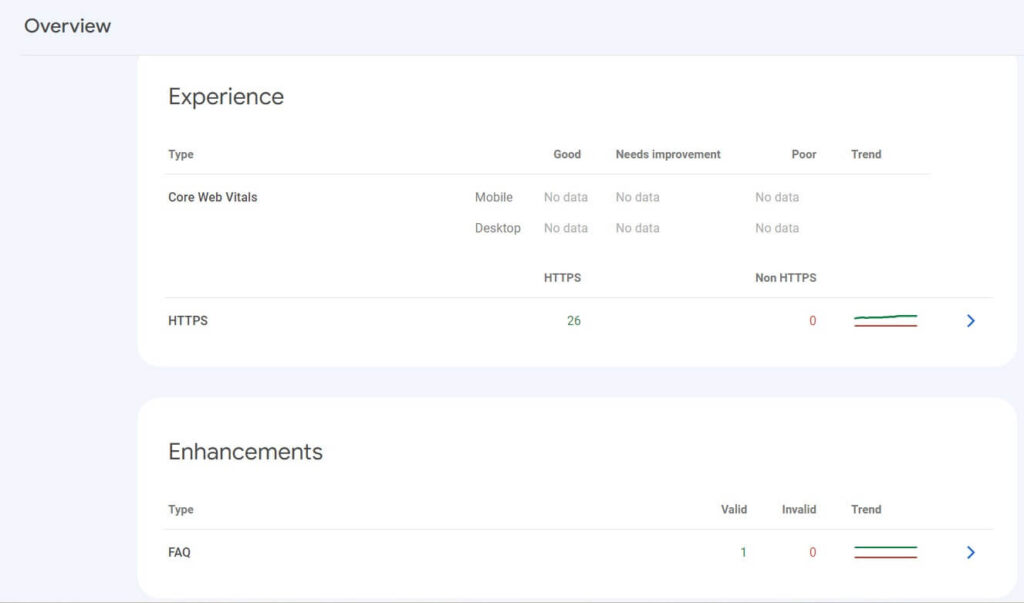
Step 4: Troubleshooting No Data Display
- Investigate common reasons for no data display in Google Search Console, such as incorrect website verification or indexing issues.
- Check for any manual actions or penalties affecting your website’s visibility in search results.
- Verify that your website is properly structured and optimized for search engines.
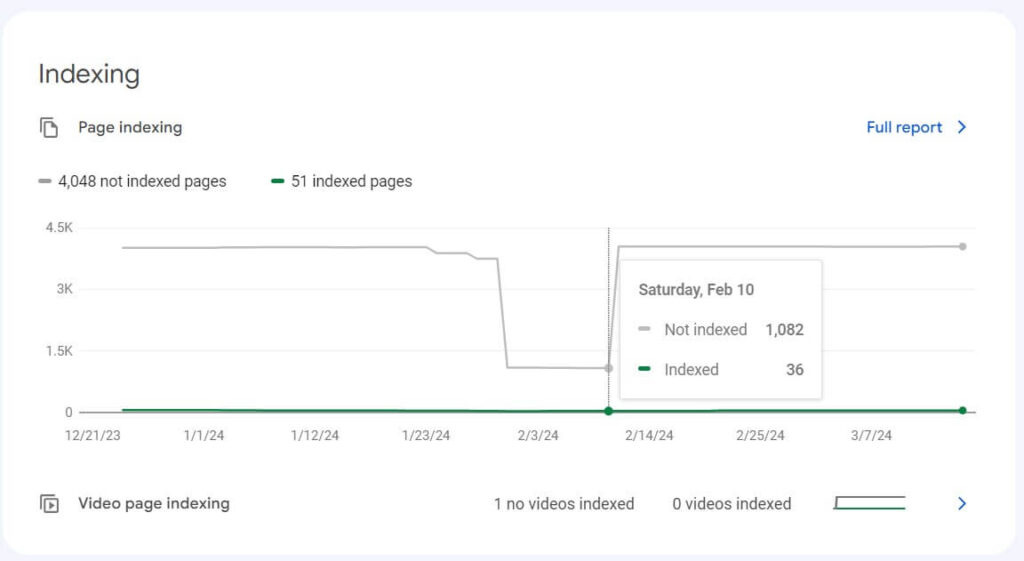
Step 5: Implementing SEO Best Practices
- Optimize your website’s metadata, including title tags, meta descriptions, and headings, to improve click-through rates and relevance.
- Create high-quality, relevant content that addresses user intent and provides value to your audience.
- Build high-quality backlinks from reputable websites to improve your website’s authority and credibility.
To know more just visit the link to get the entire video
With our help, you can set up Google Search Console, troubleshoot display difficulties with data, and optimize your SEO by following these steps.
Frequently Asked Questions (FAQs) : Technical SEO
- 1. What is Technical SEO?
- Technical SEO refers to the optimization of your website’s technical aspects to improve its search engine visibility and performance. It focuses on factors such as site speed, mobile-friendliness, website architecture, crawlability, indexing, and structured data markup.
- 2. Why is Technical SEO important?
- Technical SEO is crucial because it ensures that search engines can crawl, index, and understand your website effectively. By addressing technical issues and optimizing technical elements, you can improve your website’s rankings, visibility, and overall user experience.
- 3. What are some common technical SEO issues?
- Common technical SEO issues include:
- Slow page speed.
- Mobile usability issues.
- Broken links and redirects.
- Duplicate content.
- Thin or low-quality content.
- Incorrect use of canonical tags.
- Poor website structure and navigation.
- Indexing and crawlability issues.
- HTTPS implementation and security issues.
- 4. How can I improve page speed for better technical SEO?
- To improve page speed for better technical SEO:
- Optimize images by compressing them and using the appropriate file formats.
- Minimize HTTP requests by reducing the number of scripts, stylesheets, and resources.
- Enable browser caching to store website files locally on users’ devices.
- Use a content delivery network (CDN) to distribute content and reduce server response times.
- Minify CSS, JavaScript, and HTML code to reduce file sizes.
- Consider server optimization and upgrading hosting plans for better performance.
- 5. What is mobile-first indexing and why is it important for technical SEO?
- Mobile-first indexing means that Google primarily uses the mobile version of a website’s content for indexing and ranking in search results. It’s important for technical SEO because mobile-friendly websites are given preference in search rankings, and non-mobile-friendly sites may see a drop in rankings. To optimize for mobile-first indexing, ensure that your website is responsive, loads quickly on mobile devices, and provides a seamless user experience across all screen sizes.
- 6. How can I improve crawlability and indexing for my website?
- To improve crawlability and indexing for your website:
- Create a XML sitemap and submit it to search engines.
- Use robots.txt to control which pages search engines can crawl and index.
- Optimize internal linking to ensure that all important pages are accessible from the homepage and other high-authority pages.
- Fix crawl errors reported in Google Search Console.
- Monitor and address duplicate content issues using canonical tags or redirects.
- Implement structured data markup to help search engines understand your content better.
- 7. What are the benefits of HTTPS implementation for technical SEO?
- Implementing HTTPS (Hypertext Transfer Protocol Secure) provides several benefits for technical SEO, including:
- Enhanced security and privacy for website visitors.
- Increased trust and credibility with users and search engines.
- Potential ranking boost in search results, as Google considers HTTPS as a ranking factor.
- Improved referral data accuracy in Google Analytics.
- Prevention of “not secure” warnings in web browsers, which can deter users from accessing your site.
- 8. How can I identify and fix technical SEO issues on my website?
- To identify and fix technical SEO issues on your website:
- Conduct a comprehensive technical SEO audit using tools like Google Search Console, Google PageSpeed Insights, Screaming Frog, and SEMrush.
- Monitor crawl errors, index coverage, and other technical issues in Google Search Console.
- Analyze website performance metrics and user experience factors such as page speed and mobile-friendliness.
- Regularly review and update your website’s robots.txt file, XML sitemap, and internal linking structure.
- Address any technical issues promptly and prioritize fixes based on their impact on SEO performance.
- 9. How can I optimize website structure and navigation for technical SEO?
- To optimize website structure and navigation for technical SEO:
- Create a logical and hierarchical website structure with clear categories and subcategories.
- Use descriptive and keyword-rich URLs for pages and categories.
- Implement breadcrumbs navigation to help users and search engines understand the site structure.
- Ensure that all important pages are accessible within a few clicks from the homepage.
- Use HTML sitemaps to provide an overview of the site’s structure and improve crawlability.
- Monitor and fix broken links and redirects to prevent crawl errors and improve user experience.
- 10. What are some best practices for technical SEO optimization?
- Best practices for technical SEO optimization include:
- Regularly monitor website performance and technical issues using tools like Google Search Console and website auditing tools.
- Keep your website updated with the latest web technologies and security patches.
- Prioritize mobile optimization and ensure that your site is responsive and mobile-friendly.
- Optimize website speed and performance by optimizing images, reducing server response times, and minimizing code.
- Use structured data markup to provide context and additional information to search engines.
- Implement HTTPS to ensure secure connections and improve search engine rankings.
- Monitor and address crawl errors, index coverage issues, and other technical SEO issues promptly.
SEO Free Tools For SEO Jobs
I’ve gathered a selection of the best free SEO tools available on the market. These tools cover various needs and are quick, free, and user-friendly. Whether you need help with keyword research, competitor analysis, or website optimization, you’ll find valuable tools in this collection. Choose one or even multiple tools to enhance your SEO efforts today.The top free SEO tools on the market have been selected by me. These tools are quick, easy to use, free, and meet a variety of needs. This collection contains helpful tools that can assist you with keyword research, competitor analysis, and website optimization. To improve your SEO efforts right now, pick one or more tools.
Google Search Console is a free SEO tool that gives you the ability to improve the performance of your website in search results. It provides information about how Google views and indexes your website, allowing you to identify and address any issues that may arise. You may refine your website for increased visibility and ranks by tracking metrics like average position, click-through rates, and search impressions with Google Search Console. In addition, tools like Ahrefs’ Backlink Checker and Moz’s Link Explorer make it easier to analyze and keep an eye on the backlink profile of your website, which supports your link-building efforts and increases search engine authority.
RELATED POSTS
View all